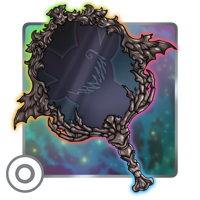Extra Rows of Teeth
(Myth)
Extra Rows of Teeth (Nautipods) (Myth)
Click to search ML for trait[Extra rows of teeth, shown as full rows behind the front row]
- Rows of teeth should be placed behind the main row
- Teeth traits can apply
- Different rows can have different traits, but must have all traits listed
- Up to two additional rows can be added
- NAUTIPODS - This applies to the mouth’s internal teeth rather than helm teeth

Overgrown Teeth
(Myth)
Overgrown Teeth (Nautipods) (Myth)
Click to search ML for trait[Teeeth that are very clearly larger than are proportional to the character]
- Affects the beaky teeth inside the mouth
Can be applied by:

Overgrown
(Myth)
Overgrown (Nautipods) (Myth)
Click to search ML for trait[Body parts that are very clearly larger than are proportional to the character. Specific aspects will be listed in the trait's notes on each individual design]
- Can affect both arms [includes forearms and hands], both legs, torso, neck, or more specific traits such as Horns/Spikes
- Affects length or overall size
- Cannot Affect multiple large parts of the body
Can be applied by:

Unusable Limbs
(Myth)
Unusable Limbs (Nautipods) (Myth)
Click to search ML for trait[Small additional limbs that have digits/joints that are unable to grab or grip objects]
- Limbs are smaller than standard sizing
- Limbs may be missing fingers, have digits varying in length, and have warped joint lengths.
- Limbs can be anywhere on the body, and be placed asymmetrically
- Limbs may appear as small bug legs if using arthropod host
- Each instance of the traits adds 2 pairs of unusable limbs (four total limbs)
- Cannot resemble standard Nautipod limb anatomy in shape or size
- Limbs cannot hold or grip objects, and are largely vestigial
Can be applied by:

Object Growth
(Myth)
Object Growth (Nautipods) (Myth)
Click to search ML for trait[The design grows some form of object across its body (Helm, Shell, Soft Body). This covers one type of item, even if that specific item (ie: wires, bone) has more than one material]
Can be applied by:

Second Set of Colors
(Abyssal)
Second Set of Colors (Nautipods) (Abyssal)
Click to search ML for trait[Nautipod that can completely change all of its colors -- NOT markings]
- All markings and colors can change. Includes soft body, hard body, and mouth
- Creates one alternate palette
- Does not change marking shapes
Can be applied by:

Shifting Markings
(Abyssal)
Shifting Markings (Nautipods) (Abyssal)
Click to search ML for trait[Nautipod that can change its markings/patterns -- NOT colors]
- Coat changes marking shape. Examples are a blinking eye, swirls that spin, flickering flames, etc
- Must remain visually and aesthetically similar
- Transition can be at will, triggered by emotions, or constant. Transition can be smooth frames or a fade from one to another
- Does not change colors
- Markings should not move from their general location

Rainbow Shift
(Abyssal)
Rainbow Shift (Nautipods) (Abyssal)
Click to search ML for trait[One marking/color can shift through any color of the rainbow]
- One marking type can shift between any color of the rainbow, and be any hue, value, or saturation
- Markings shift to the same color together
- Affects one marking that is the same color
- Cannot make markings dissapear
- Cannot effect the eyes

Pattern-Shifting Eye (6-10)
(Abyssal)
Pattern-Shifting Eye (6-10) (Nautipods) (Abyssal)
Click to search ML for trait[Pattern of a single eye can change]
- Creates 6-10 patterns that the eye can switch between at will.
- Does not require the Patterned Eye (as well as any other trait effecting nautipod eye patterns) trait, as it is automatically included within the trait automatically
- Each eye may have 10 patterns unique to that eye. All eyes do not have to share the same set of patterns or colors
- This trait cannot be stacked with Secondary Eye Color. Color may change but must follow the rules above

Floating Body Piece (16-20)
(Abyssal)
Floating Body Piece (16-20) (Nautipods) (Abyssal)
Click to search ML for trait[Small, shaped object floating separately from the body]
- Must be an extension from an existing part, such as an ear, horn, tail tip, fur, etc.
- Must match a color that appears on the body, but may have patterning and be affected by marking traits
- May be shaped as long as they appear to be a continuation of a body part
- May be symmetrical or asymmetrical
- Cannot resemble objects
- Cannot be shapes that float around the body purely independantly
Can be applied by:

Extra Mouths
(Abyssal)
Extra Mouths (Nautipods) (Abyssal)
Click to search ML for trait[Two extra mouths placed anywhere on the body]
- Each instance of the traits adds two additional mouths. This does not include the default mouth
- Extra mouths can be placed anywhere on the body, but by default one must be in the standard spot on the face

Mouth Elsewhere On Body
(Abyssal)
Mouth Elsewhere On Body (Nautipods) (Abyssal)
Click to search ML for trait[Mouth is located elsewhere than its standard location and orientation on the face]
- Includes placing the mouth elsewhere on the head, as well as repositioning the mouth
- Can be placed anywhere on the body
- Can be placed on the tail to simulate a living tail, but the tail is not considered another entity and should not have anatomy resembling a head/existing creature
- Can be combined with Extra Mouths to place all mouths elsewhere on the body
- Mouth cannot cover an entire limb without Overgrown Mouth

Extra Limbs
(Abyssal)
Extra Limbs (Nautipods) (Abyssal)
Click to search ML for trait[Any extra set of limbs above 3 sets total counts as an extra abyssal trait. This trait can appear on both the humanoid body and pod form]

Extra Head
(Abyssal)
Extra Head (Nautipods) (Abyssal)
Click to search ML for trait[An extra head placed somewhere on the body]
- Extra head can be placed in standard head positioning or elsewhere such as the tail
- Heads may share the same head traits. These traits do not have to present exactly the same, nor are heads required to share traits. [Example: Both heads can have Shaped Eyeball with one instance of the trait]
- Heads should resemble the default species head, and cannot be another species

Multiple Forms
(Abyssal)
Multiple Forms (Nautipods) (Abyssal)
Click to search ML for trait[The design has more than one form]
- Creates an all common form with each application
- Traits can be added like normal to each new form, or when adding a new form, you may swap traits from the base form. They must then be removed from that form for use on the new one.
- Species must be the same
- Each additional form requires one additional application of the trait.
- Cannot be applied by Touched Trait Tickets

Exposed Bone
(Abyssal)
Exposed Bone (Nautipods) (Abyssal)
Click to search ML for trait[Due to injury, bone remains exposed]
- Can occur due to permanent injury or natural formation
- Can affect one or multiple parts of the body
- Skeleton should be a Nautipod skeleton, and not resemble another creature.
- Marking effects can affect bones, and bones may have markings
- Muscle, organs, or blood cannot be exposed
- Cannot turn the entire body into a skeleton
Can be applied by:

Wings
(Abyssal)
Wings (Nautipods) (Abyssal)
Click to search ML for trait[Body has sets of wings]
- Wings can be feathered, bat wings, or a mix of the two.
- Wings may be anywhere on the body and be any size. Can be overgrown with the addition of the Overgrown trait
- Wings may be hidden. Certain traits such as tentacles that are located on wings are automatically moved to the back when wings are hidden.
- Wings grant levitation magic to allow for flight regardless of size
- Arthropod Host may change wings to bug-like and allow for translucency
- Aquatic Host allows for fin-like wings
- Begins with 2 pairs or wings [4 total]. Each new application of this trait allows 2 new pairs [4 wings]
- Webbing or Feathers cannot be placed elsewhere on the body without their respective traits
Can be applied by:

Transparent Appendages
(Abyssal)
Transparent Appendages (Nautipods) (Abyssal)
Click to search ML for trait[Flesh is transparent and shows bone and optionally organs on the human body]
- Affects up to two appendages
- Each of the following is considered an individual appendage: arms, legs, body, head/neck, tail, and wings
- Affects the entirety of the limb, including the flesh and shell
- Bones and organs may be visible through the transparency

Altered Anatomy
(Abyssal)
Altered Anatomy (Nautipods) (Abyssal)
Click to search ML for trait[Anatomy is altered beyond average shapes]
- Altered Anatomy includes but is not limited to: Extra joints in a limb, removing/replacing limb anatomy, wyvern-like arms, natural clothing-like protrusions.

Abyssal
(Abyssal)
Abyssal (Abyssal)
Click to search ML for trait[Can be used to add 1 Abyssal trait to a Nautipod]
- This can only be used on the design or MYO slot it is attached to, and cannot be transferred to another design
- You may receive this trait as compensation if a design has a trait that is downgraded in rarity
- Please submit a Design Approval to use these traits. All traits added must be depicted in the masterlist image
- Designs using touched tickets or slots may be subject to more changes than average when approving designs due to the multitude of the traits available